剛剛收到Twitter的更新訊息,Twitter與Gmail聯絡人名單現在結合在一起了!
使用者可以利用Gmail聯絡人名單,看你的聯絡人有誰用Twitter。
使用者可以利用Gmail聯絡人名單,看你的聯絡人有誰用Twitter。
twitter: Finding out who from my Gmail contacts is already on twitter! https://twitter雖然我的Gmail聯絡人很少,不過還是去試用了一下,果然發現有漏網之魚,.com/invitation s/gmail
沒加入我的Twitter好友。接下來讓我們來看看,該怎麼怎麼抓魚吧!
1.登入到Twitter首頁後,可以看到左邊側欄,名字下方
多了「Search Gmail Contacts」這個提示訊息,直接點下去就可以。

點我看大圖 »
2.會連到這個網頁:Find People You Know on Twitter 在Twitter上尋找你認識的人
可以看到: Who from my Gmail address book is already on Twitter?
看我的Gmail聯絡人名單裡,誰已經加入Twitter?
這排字下面,有三個步驟:
- enter your gmail info 輸入你的Gmail帳號跟密碼
- follow some folks 跟隨好友的twitter
- invite some contacts 邀請加入twitter

點我看大圖 »
4.輸入完按NEXT,等待載入Gmail聯絡人名單
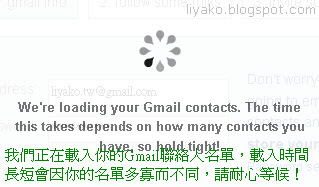
3.載入完可以看到我的Gmail聯絡人裡,找到還有三個人有twitter帳號,
可以點選其中一人加入Twitter好友:

點我看大圖 »
4.接著就可以設定跟隨、是否接收更新通知。

點我看大圖 »

5.如果你要邀請剩下的Gmail聯絡人加入Twitter,
可以繼續做invite some contacts,邀請其他Gmail聯絡人加入Twitter。

點我看大圖 »
OK,快去看看你的Gmail聯絡人裡有沒有漏網之魚吧!
可惜我抓到的這尾魚,只申請了帳號,並沒有碎碎念任何一個字。
(-___-)










0 意見:
張貼留言